The reports are used to provide customers with frequent updates on their plant data.
To access the report management page you need to click on “Tools” in the top left.
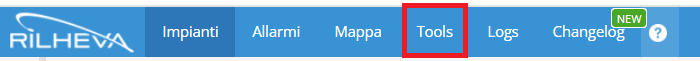
Once clicked, simply press the “Scheduled reports management” button in the “Utility” section.
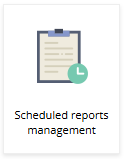
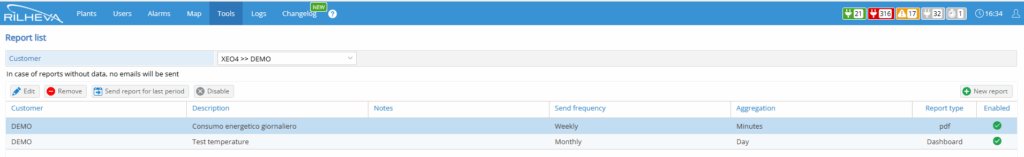
You can edit, delete or disable an existing report. In addition, by clicking the “Send report for last period” button you can send the selected report to the recipients:
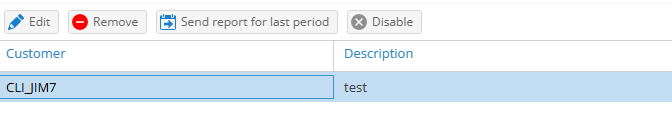
By clicking on the “New report” button in the upper right corner you can create a new report:
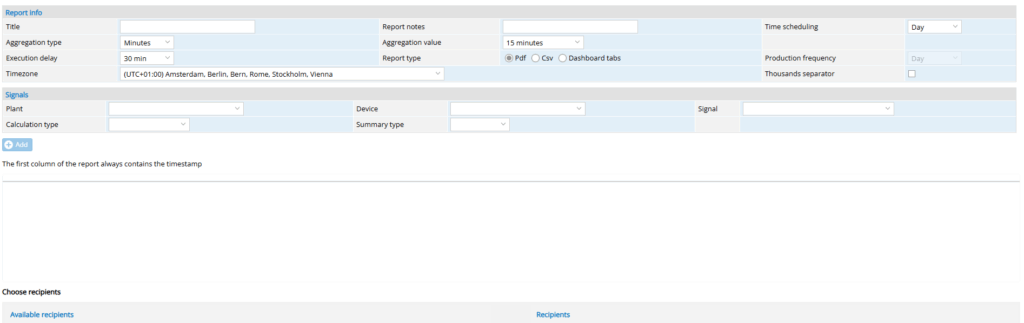
Title: report name.
Report notes: possible additional notes.
Time scheduling: time scheduling of the data presented in the report.

Aggregation type: how the data is aggregated. Depending on the time scheduling, the options available vary:
- Day:
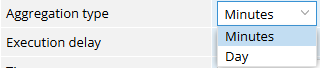
- Week:

- Month:
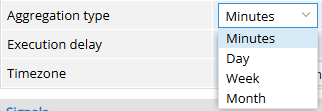
- Year:
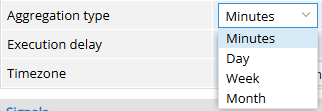
Aggregation value: option only available if the type of aggregation selected is “Minutes”. Allows you to choose the time period in which to aggregate the data.
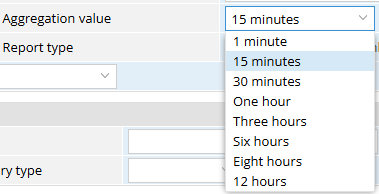
First day of the week/Year start date: only available if the time coverage selected is “Year” or “Week”. Choice of the first day of the week and the year start date.
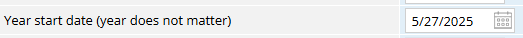
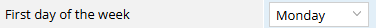
Execution delay: Time interval between the scheduled sending time and actual report processing. This margin allows the system to complete the collection and updating of necessary data before processing
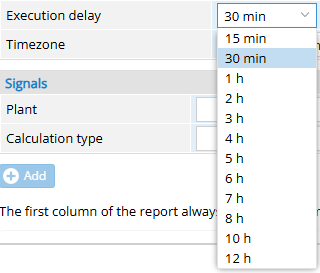
Report type: Choice of report type.
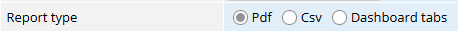
- PDF: You can add the thousands separator: Specifies whether to enable the thousands separators in numeric values, according to the format provided by the language set.
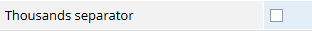
- CSV: You can select whether the time on the header will be on rows or columns.
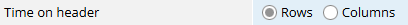
- Dashboard tabs: if this type of report is selected, it is not possible to select the individual signals from the peripherals of the plants, but you will need to select a tab dashboard through the “Add tab dashboard” button from which the report will be produced.
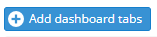
Production frequency: frequency of report production. If “Day” is selected in the time scheduling, the production frequency is set to “Day”.
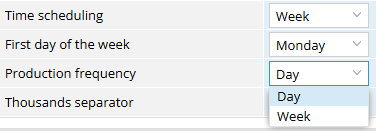
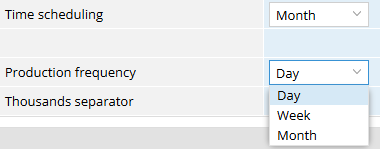
Timezone: Specify the timezone to be used for the time reported in the report.
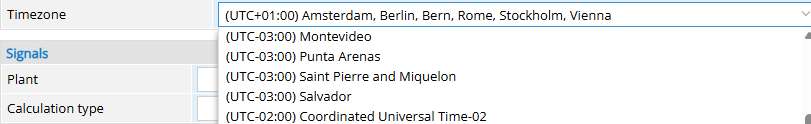
Plant: Select the plant that contains the signal to be included in the report.
Device: Select the device that contains the signal to be included in the report.
Signal: Select the signal to be included in the report.
Calculation type: selection of the calculation to be applied to individual signal data.
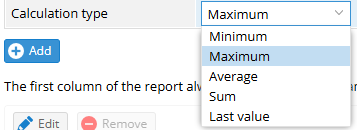
Summary type: Selection of the type of calculation to be applied to the data summary for each signal.
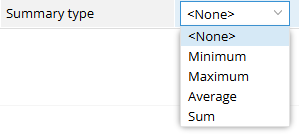
Was this helpful?
0 / 0