For each plant you can set the location and weather directly from its configuration page.

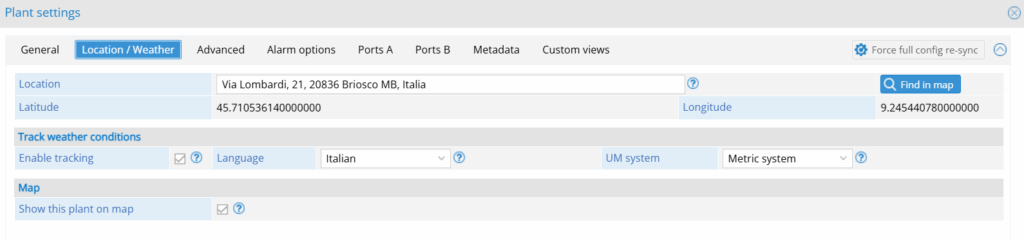
Search on the map: you can select the address to be assigned to the plant.
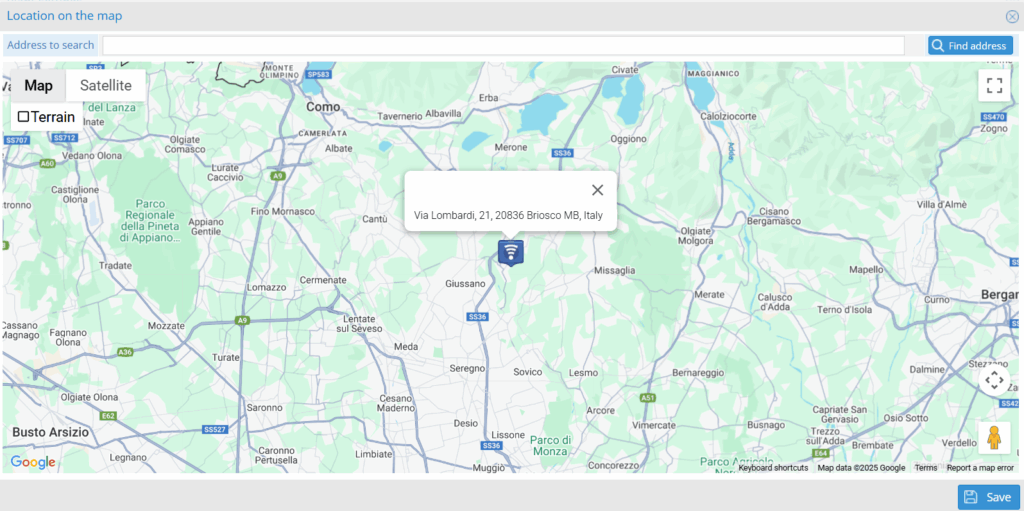
Enable tracking: by enabling the tracking of weather conditions, the system will start the hourly historization of data related to the place entered in the “Place” entry. In addition, a dedicated device will be visible:
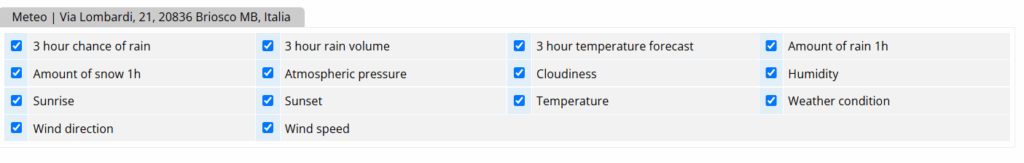
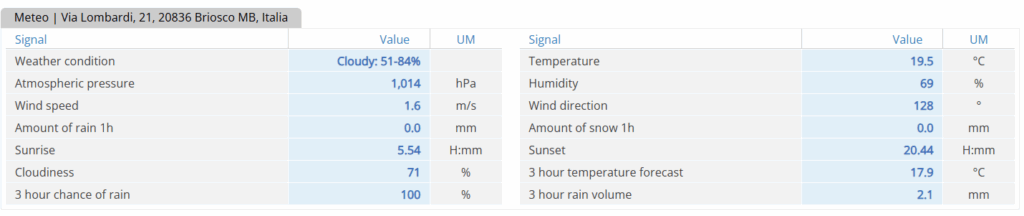
Show the plant on the map: By enabling this option you can show the plant on the map.
Was this helpful?
0 / 0