Automations on schedule are based on time periods and can be periodic, weekly or single run.
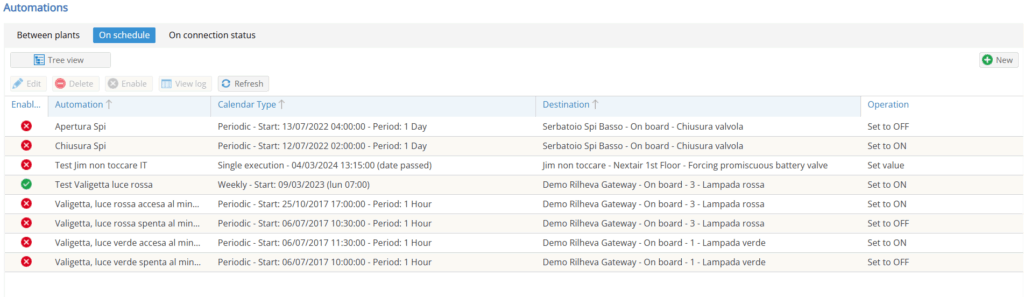
New: allows to create a new automation:
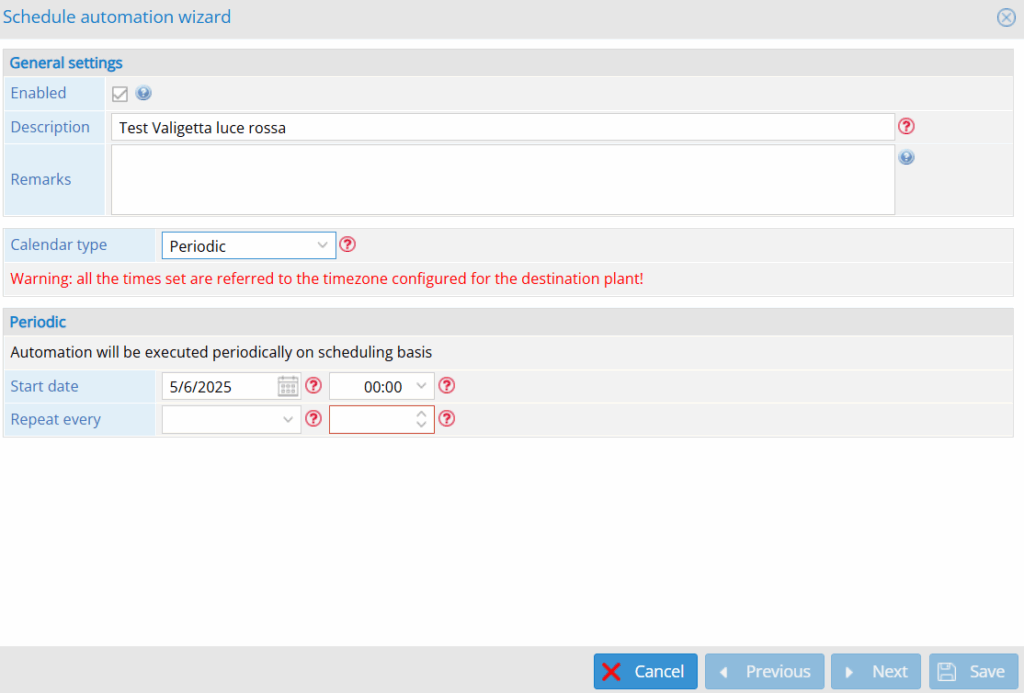
Calendar type: you can select the type of calendar.
- Periodic: the automation is performed each time according to the set period.
- Single execution: the automation is executed only once.
- Weekly: the automation is performed at the times set for each day of the week.
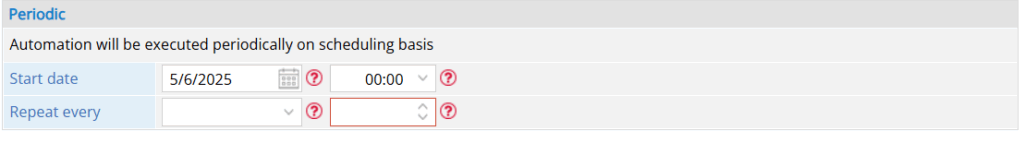
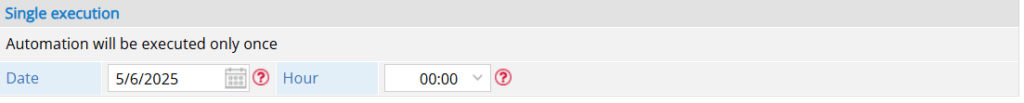
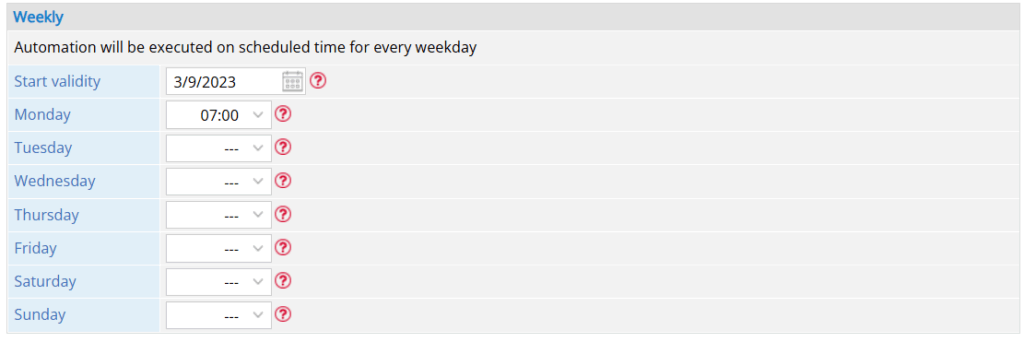
Once you press the “Next” button, the following screen will appear:
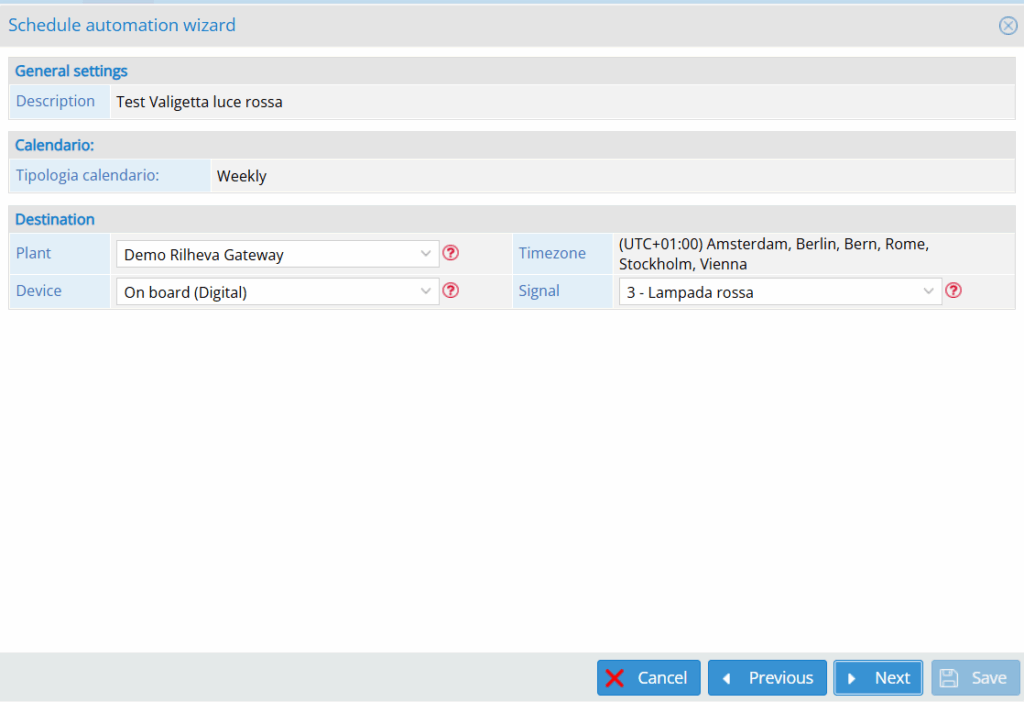
Destination:
- Plant: selection of the desired plant.
- Device: selection of the desired device.
- Signal: selection of the desired signal.
Once you press the “Next” button again, it will be enough to set the operation to complete the creation of the automation.
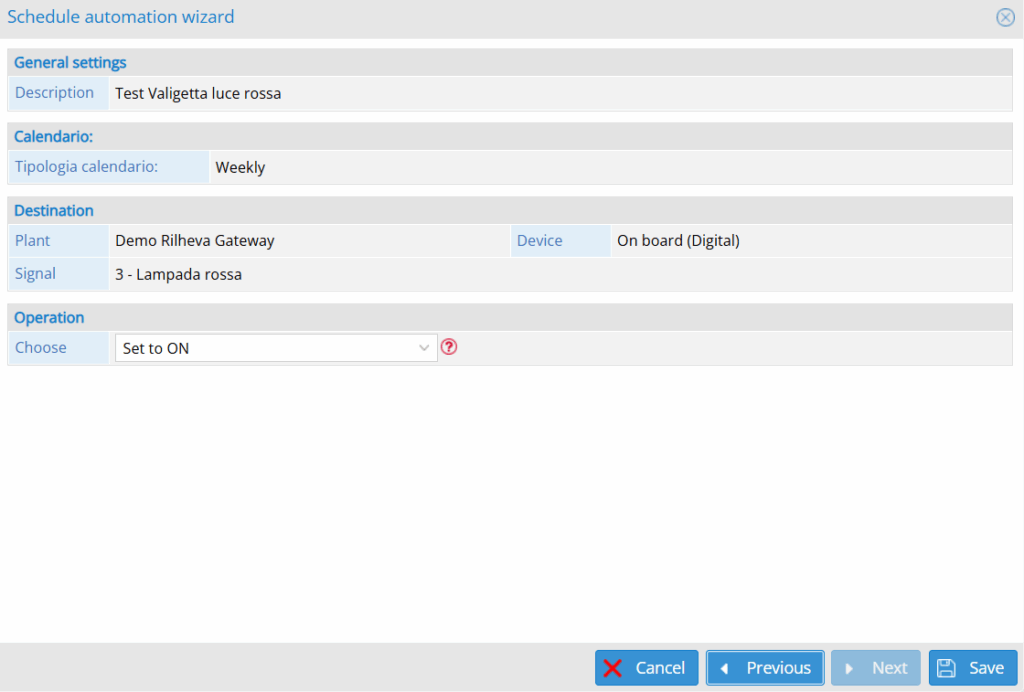

Operation:
- Choose: you can select “Set value” for analog signals. For digital signals you can choose between: set the value to ON, set the value to OFF or send a pulse.
- Value: the value to be set on the target signal.
Was this helpful?
0 / 0