To access the management page of the availability calendar, you must click on the “Tools” item in the upper left:

Once in the Tools page, just click on the “On call management” button:
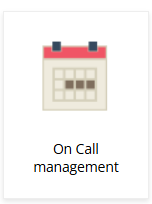
After clicking the previous button, the management screen of the availability calendar will appear as follows:
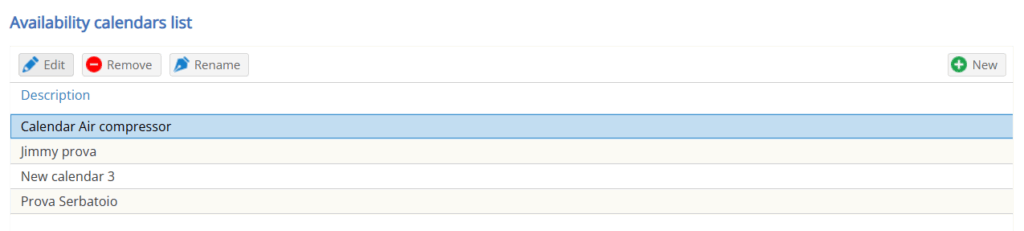
New: once clicked this button will open a page containing a table composed of days of the week and hours.
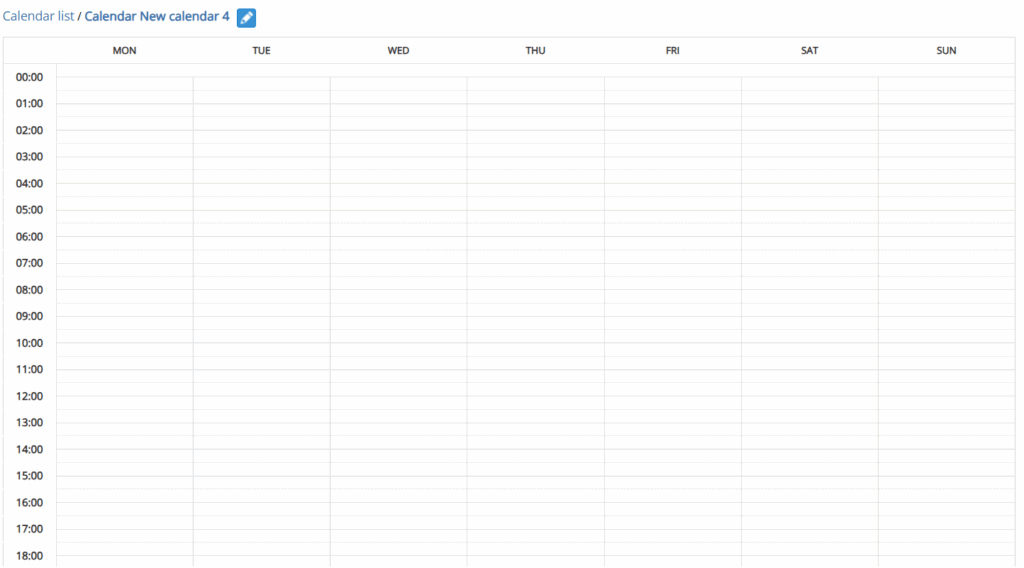
Clicking on the various sections of the table will open the following menu:
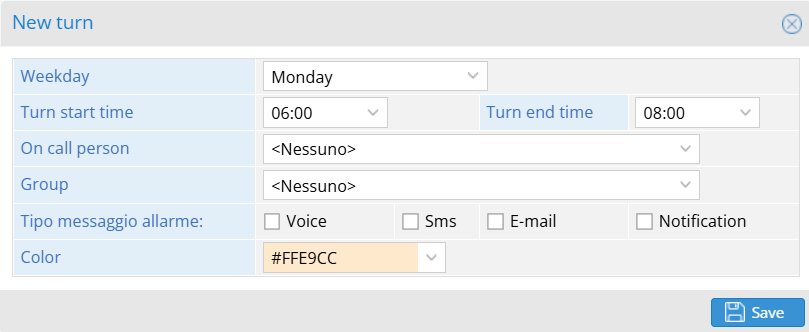
Within this menu you can select either a single user or a group of users available in the specified time slot and the type of alarm message that you want to receive. Once you press the “Save” button, your availability calendar will be available on the home screen.
Was this helpful?
0 / 0