Through this page you can search for all available information regarding the alert notifications sent in a certain period of time.
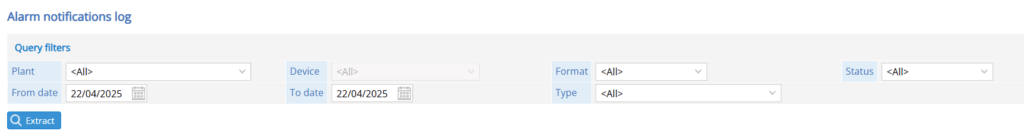
Plant: list of plants for which you want to display data.
Dedvice: list of peripherals belonging to the previously selected plant.
Format: select the type of alarm notification.
States: select the state of the alarm notification.
From date-to date: desired time period.
Type: allows you to select whether to display technical notifications or alarms.
Once the various filters have been selected, the table will be presented as follows:
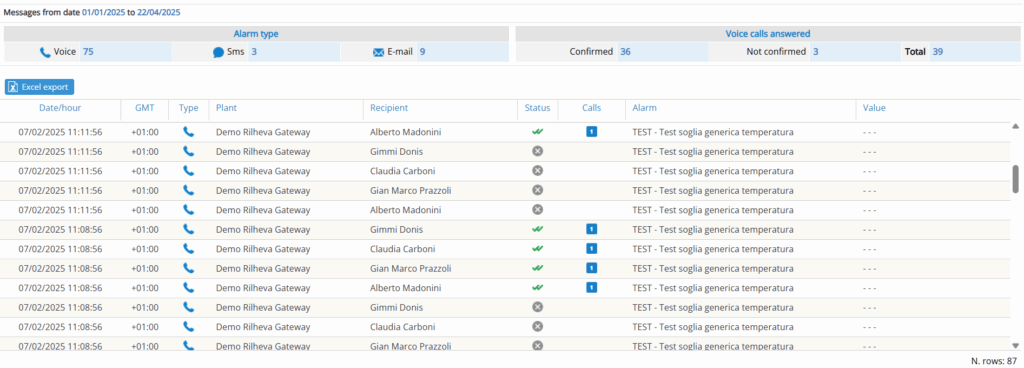
Date/time: the date and time when the notification was sent.
Type: type of notification (e-mail, SMS, voice).
Plant: specifies the plant from which the alarm signal originated.
Recipient: specifies who receives the alarm notification.
Status: indicates the status of the notification:
- Ok: notification sent successfully.
- Delivered: the user has confirmed that he has received the notification.
- Error: An error occurred and the message was not delivered.
- Running: the notification is in process and has not yet been sent.
Calls: only present if the type is “call”, indicates the number of calls made.
Alarm: name of the signal that generated the alarm.
Value: indicates the values that triggered the alarm, if available.
Export to excel: through this button you can export all the data in excel format.
Was this helpful?
0 / 0