Time interval
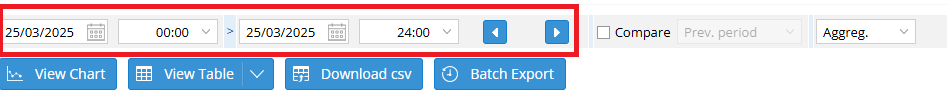
This section lets you select the time interval from which to extract the data to be displayed. The side arrows allow you to move forward or back the dates, keeping the same duration of the set interval.
Compare
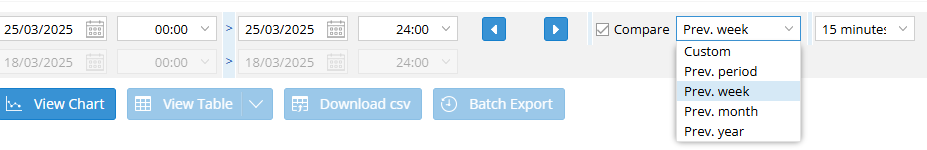
The “Compare” checkbox is only available when a single signal is selected. By activating it, you can compare the signal with itself on another time range. The comparison will always be displayed as a graph to facilitate visual analysis of the differences between the two periods.
Download csv
This button allows you to download an excel file containing the data of the selected signals in table form:
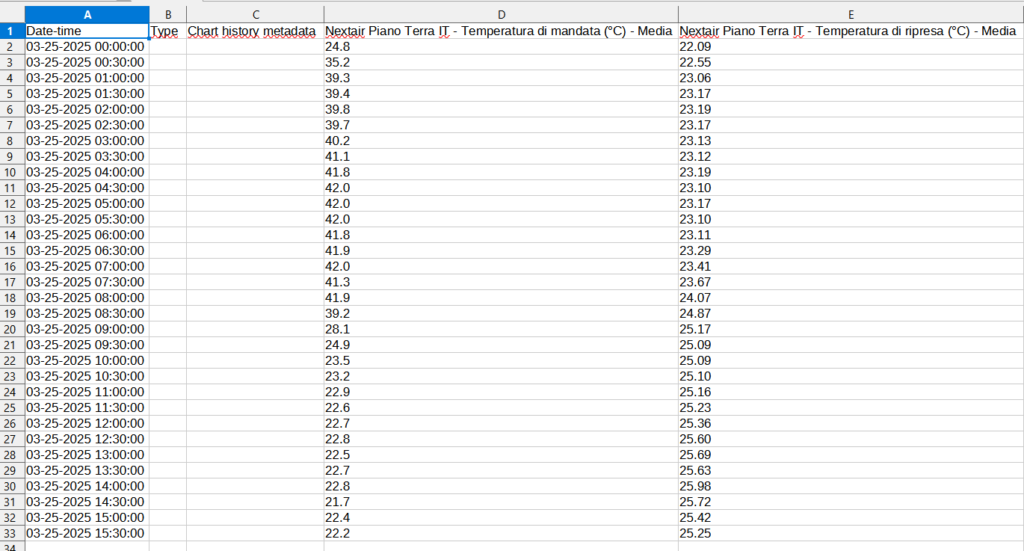
Was this helpful?
0 / 0