Templates management
To access the templates management page, you must click on “Tools” in the top left bar:

Then simply click on the button “Templates” under the item “Utility”:
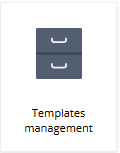
Features
The templates management page will appear as follows:
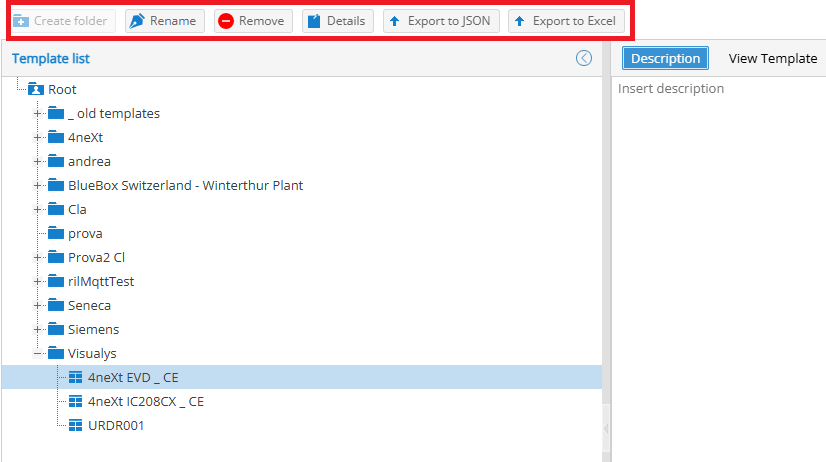
Create folder: with this button you can create new folders, rename them as you like (double click or the “rename” button) and delete them.
Details: through this button it will be possible to display the selected template in JSON format (same result as when a template is selected and you click on the “view template” button at the top right).
Import JSON: through this button you can import a template in JSON format.
Import Excel: through this button you can import a template in Excel format.
Description: allows to insert a description for each template.
View template: through this button you will be able to view the template in JSON format, also new buttons will appear at the bottom right:
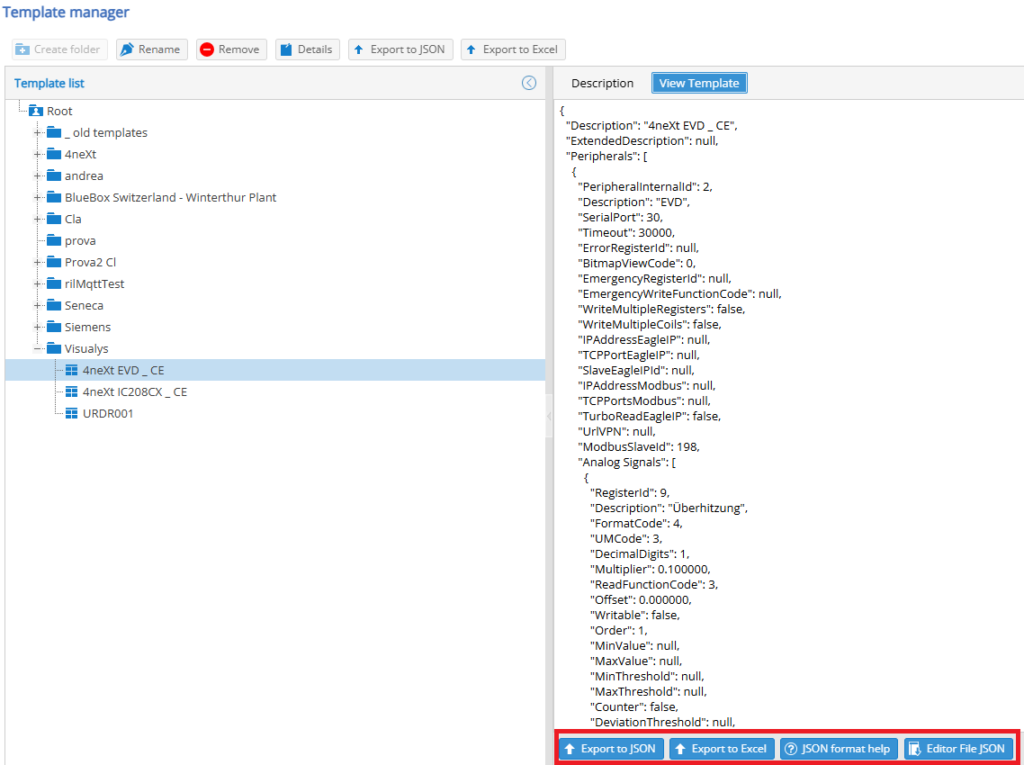
Export JSON/Excel: allow to export the template displayed in JSON/Excel format.
JSON format help: once you click this button a screen will appear containing information to better understand what is written in the JSON file.
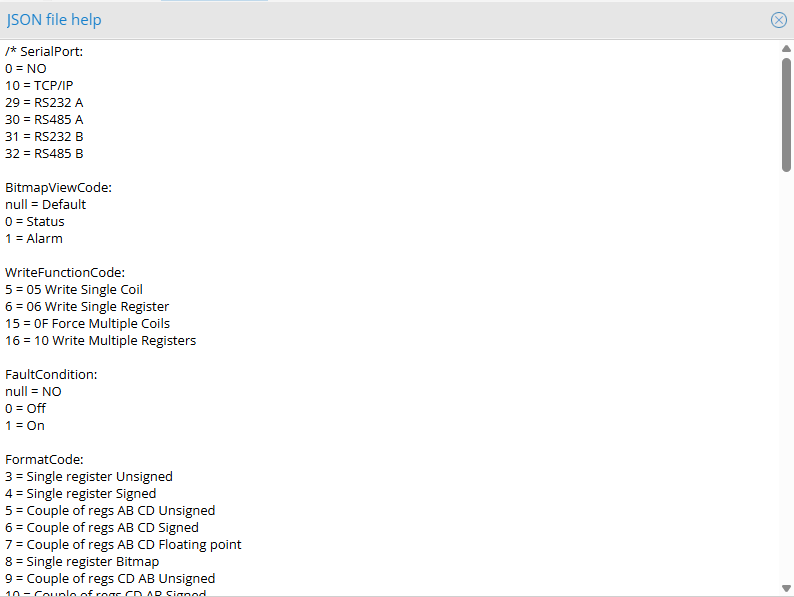
Editor file JSON: link to free software for managing JSON files.
Was this helpful?
0 / 0