Load template
Through this function you can view a list of templates and select the one you prefer to apply it on a new device just created.
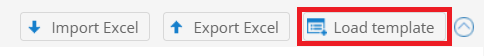
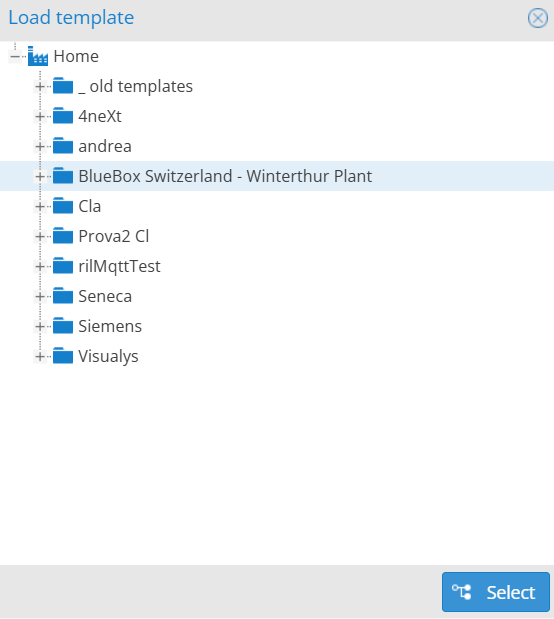
Save
Once selected the template will be requested to save, which can take place in 3 different modes:
Add template signals to already present signals: Adds the selected template signals to existing ones. The present signals will not be changed and will not lose the historical data.
Update the info of the signals present and add the new template signals: Adds the signals of the chosen template to those already present and updates the information of the present signals (thresholds, deviation, display order, signal description, unit of measurement, square wave, multiplier, offset, parameter names if present, parameters anomaly flag if present). Present signals will not lose historical data.
Overwrite existing signals with template ones: Overwrites all old signals, all historical data will be lost.
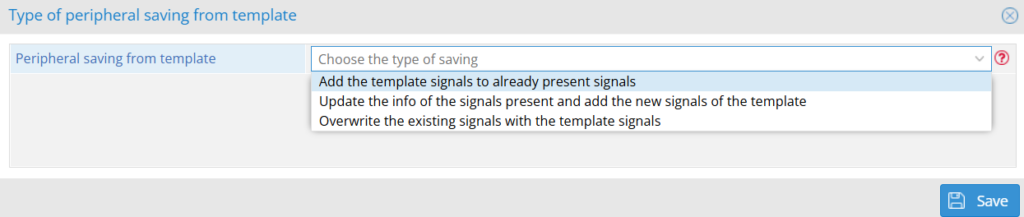
Was this helpful?
0 / 0