Configuration
In order to add the dashboard to scheduled reports you will need to access the configuration page of these reports. To do this you will need to click on the “Tools” item in the top left bar.
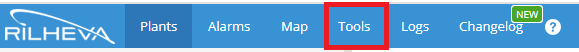
Then simply click “Scheduled reports management” under “Utility”.
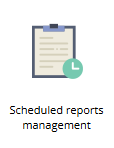
Once in the reports management page, you can enter the configuration page by double-clicking on an existing report or create a new one by clicking on the “new report” button.
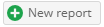
Finally, to add the dashboard to the report, simply set the “Report type” to “Dashboard tabs” and then click on the “Add dashboard tabs” button on the left to select the tabs to be added to the report.
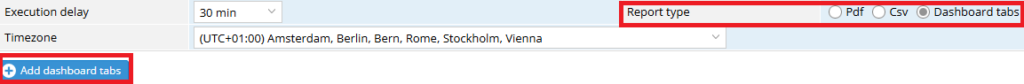
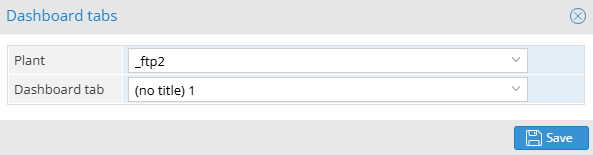
Was this helpful?
0 / 0