Export Excel
The template can be exported as an excel file, and then modified according to your needs.
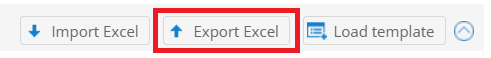
Peripherals
In this sheet you can edit all the details related to the device.
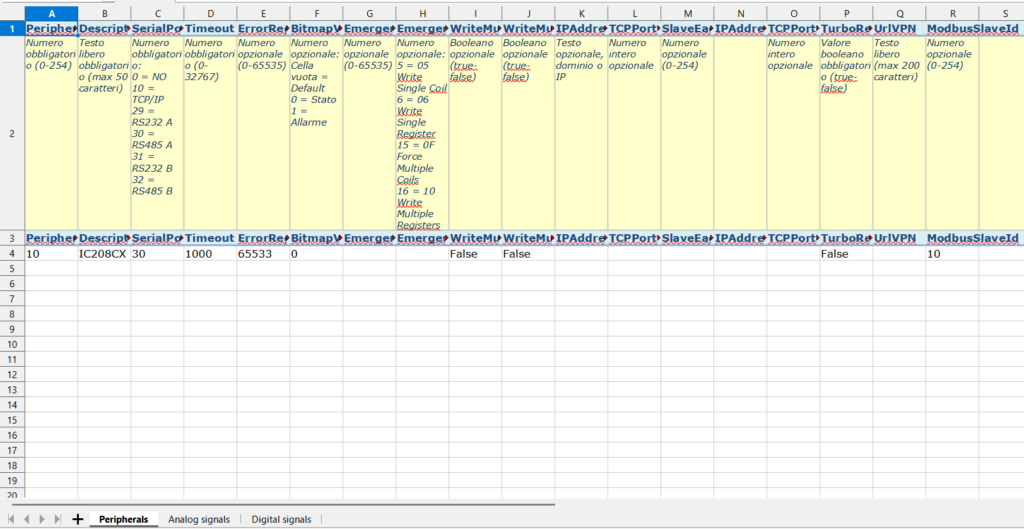
PeripherialInternalId: Specifies the device address, allows values between 0 and 254.
Description: Specifies the name of the device.
SerialPort: Specifies the port of the Rilheva device connected to the device, allows values 0, 10, 29, 30, 31, 32.
Timeout: Specifies the maximum time (in ms) expected when querying the remote device. If the device does not respond within this limit, a Timeout error will be generated. It allows values between 0 and 32767.
ErrorRegisterId: Valid only for relheva with updated firmware.
BitmapViewCode: Default display type for digital signals.
EmergencyRegisterId: Internal use only.
WriteMultipleRegister: Ability to read multiple logs simultaneously.
WriteMultipleCoils: It is used to write multiple digital outputs simultaneously in a modbus slave device.
IPAddressEagleIP: Only for Eagle IP plants.
TCPPortEagleIP: Only for Eagle IP plants.
SlaveEagleIP: Only for Eagle IP plants.
IPAddressModbus: IP address of the TCP modbus device.
TCPPortModbus: TCP modbus device ip port.
TurboReadEagleIP: Only for Eagle IP plants.
UrlVpn: In case the plant has vpn, this is the url to reach the connected device.
ModbusSlaveId: Id of the modbus slave.
Analog signals
In this sheet you can edit all the details related to analog signals.
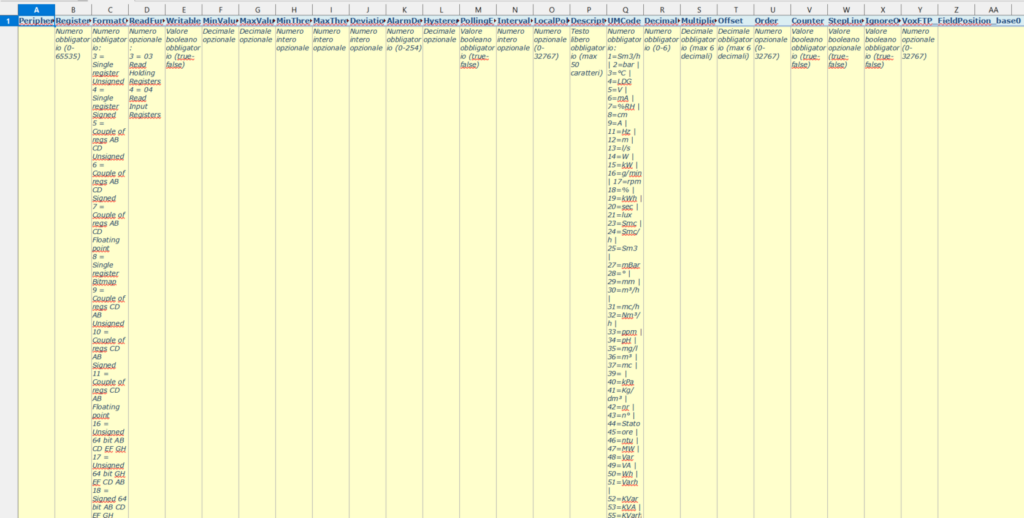
Peripherial: Specifies the address of the device to which the signal belongs.
RegisterId: Specifies the address of the register assigned to the signal.
FormatCode: Specifies the format of the acquired data, to determine the correct format to apply it is necessary to follow the manufacturer’s specifications.
ReadFunctionCode: Specifies the code associated with the reading mode of the associated register. In case the register is only writable (for example a Setpoint or a command) it is possible to leave the parameter empty.
Writable: Specifies whether the data recorded by a signal can be edited manually by authorized users.
MinValue/MaxValue: Specifies the minimum and maximum signal value. Values outside this range will be displayed as “ERR”.
MinThreshold/MaxThreshold: Specifies a minimum/maximum threshold value below/above which the field data is immediately sent to the central system, regardless of the polling interval set.
DeviationThreshold: Specifies a deviation threshold. The value entered will be interpreted as “differential” between the last data acquired and the value read locally on the field. When the read-out is significantly different from the last scan, it will be transmitted to the central system immediately, independently of the set polling interval.
AlarmDelay: If the threshold is exceeded, the information will not be immediately transmitted to the server, but the system will wait for the condition to persist for the set time. This is useful to avoid false alarms or situations of instability.
Hystereris: It is applied to prevent small changes in control signals from causing unnecessary alarm triggers.
LocalPolling: Indicates the time period for querying data on the installation. It must be equal to or a submultiple of the Remote Polling.
Description: Specifies the signal name.
UMCode: Each unit of measurement corresponds to a code which shall be specified in this column.
DecimalDigits: Specifies how many digits to display after the comma.
Multiplier: Specifies the decimal value that will be multiplied by the data read during the acquisition from the field. The default multiplier is 1 and in this case the acquired data will not be changed.
Offset: Specifies a possible offset value that will be added to the data read during field acquisition. The offset can be a positive or negative decimal value and is expressed in the unit of measurement chosen for the signal.
Order: Order of signal display in the state grid.
StepLineGraph: Indicates whether, in the history graph, the signal line should be represented as a square wave.
IgnoreOutOfRangeValue: Any data outside the range between MinValue and MaxValue will be ignored and not recorded as “ERR”.
VoxFTP_FieldPosition_base0: Location of the signal column in the ftp file.
Digital Signals
In this sheet you can edit all the details related to digital signals.
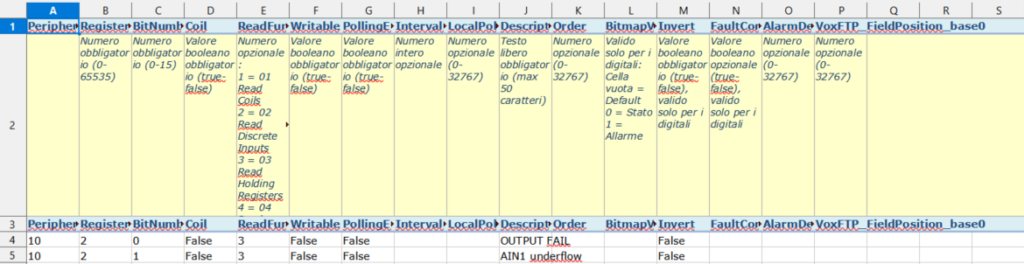
Peripherial: Specifies the address of the device to which the signal belongs.
RegisterId: Specifies the address of the register assigned to the signal.
BitNumber: Specifies the signal bit number.
Coil: Boolean value that specifies whether or not to use coil registers.
ReadFunctionCode: Specifies the code associated with the reading mode of the associated register. In case the register is only writable (for example a Setpoint or a command) it is possible to leave the parameter empty.
Writable: Specifies whether the data recorded by a signal can be edited manually by authorized users.
PollingEnabledEagleIP: Only for the Eagle IP system type, enable or disable data saving for this signal.
IntervalPollingEagleIP: Only for the Eagle IP system type, it indicates how often the service must go to read the data.
LocalPolling: Indicates how often the device reads the data from the signal in the device.
Description: Specifies the name of the signal.
Order: Order of signal display in the state grid.
BitmapViewCode: Default display type for digital signals.
Invert: Specifies whether the meaning of the bits is reversed.
FaultCondition: Indicates which digital value indicates an anomaly.
AlarmDelayEagleIP: only for the Eagle IP system type, indicates how long it takes to trigger the alarm.
VoxFTP_FieldPosition_base0: Location of the signal column in the ftp file.
Was this helpful?
0 / 0