Functionality accessible only to administrators and configurators. The lifecycle is the life cycle of each plant and specifies its state. To access the lifecycle management page you need to click on “Tools” in the upper left.
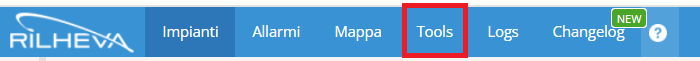
Once clicked it will be enough to press on the button “Lifecycle” in the “Utility” section.
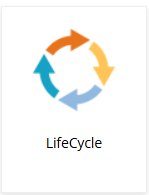
Inside the page you can see all details about the desired customer’s plants:
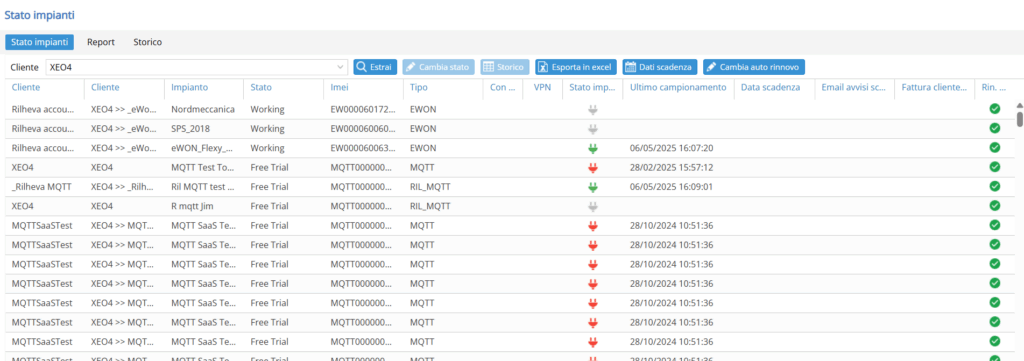
Change state: you can manually change the desired plant state.
- Suspended: can be put in this state only from the “working” state, the system is deactivated.
- Working: The system is working.
- Lost: the installation becomes irrecoverable.
- Blocked: can only be put in this state by the “working” state, the data exchange is blocked.
- Free trial: Free trial version, used to provide a demo of the features available.
- Nursery: can be put in this state only when the provisioning part is finished or “blocked” when it is restored.
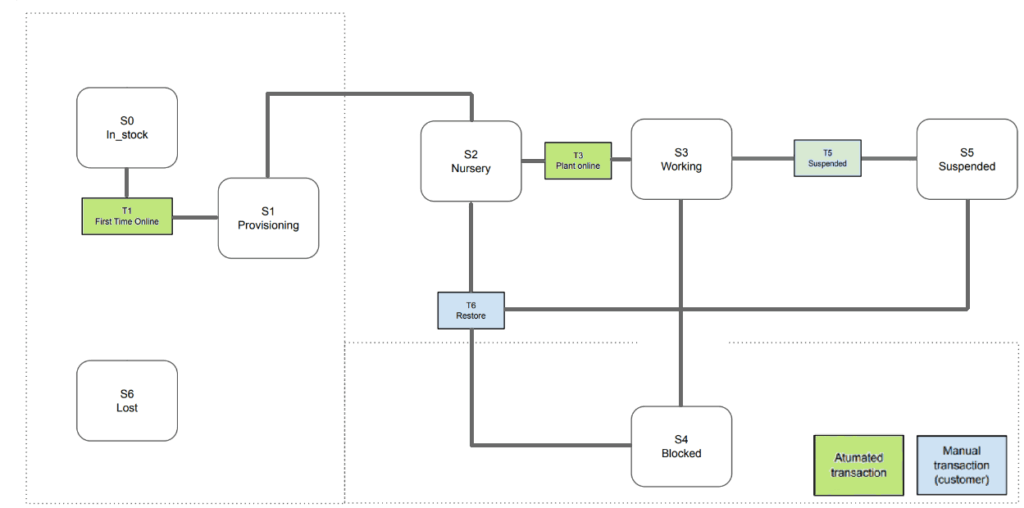
History: displays all changes in the state of a plant.
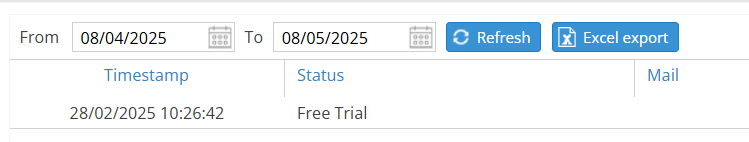
Excel export: provides the possibility to download the data and display them in excel.
Remind expiry: details of contract and billing expiration.
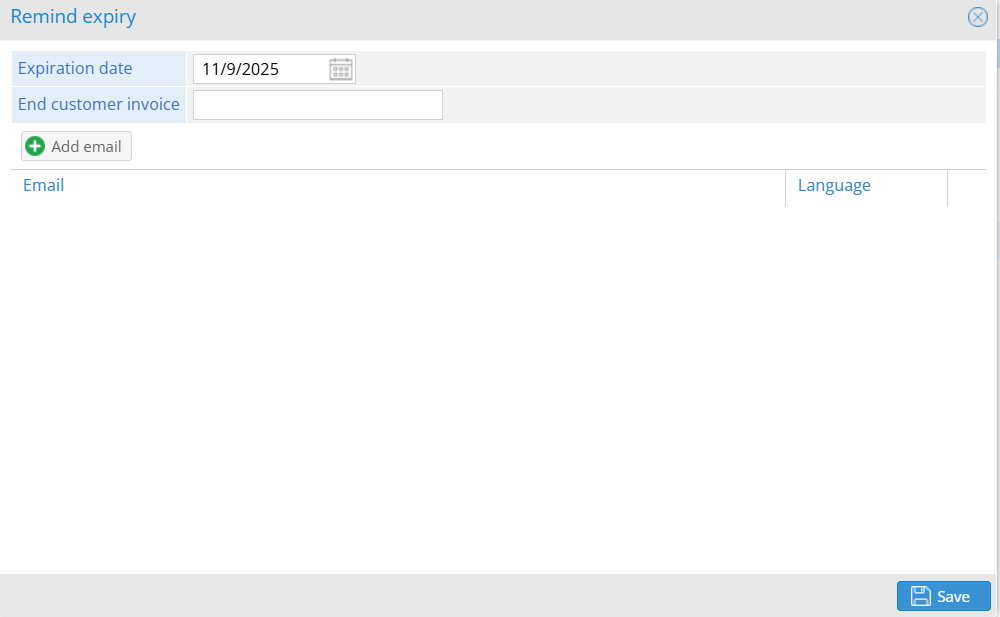
Change auto-renewal: possibility to activate or deactivate the auto-innovation.
You can view the status of a plant directly from the desired plant page:
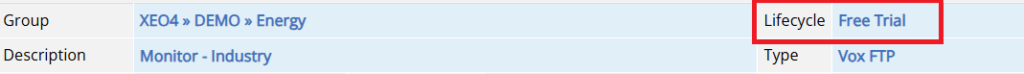
Was this helpful?
0 / 0