Automations between plants are based on a source and destination signal. The condition on the source signal set during the creation of the automation will trigger the preset operation on the destination signal.
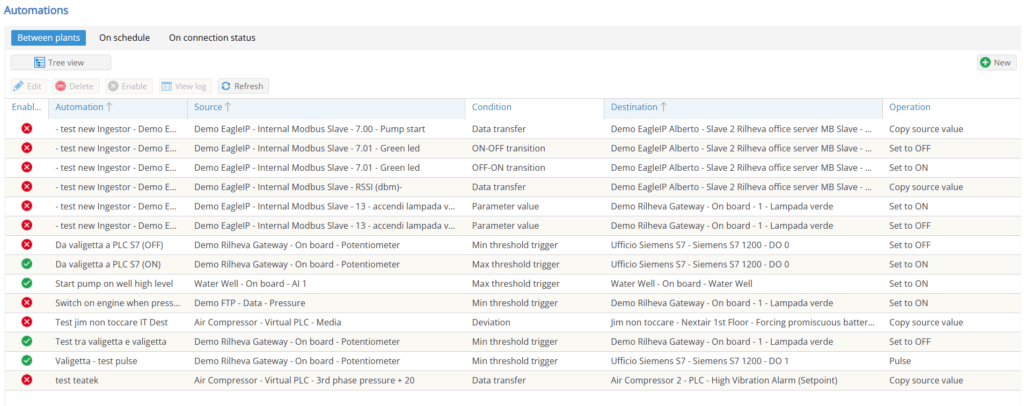
New: with this button you can create a new automation.
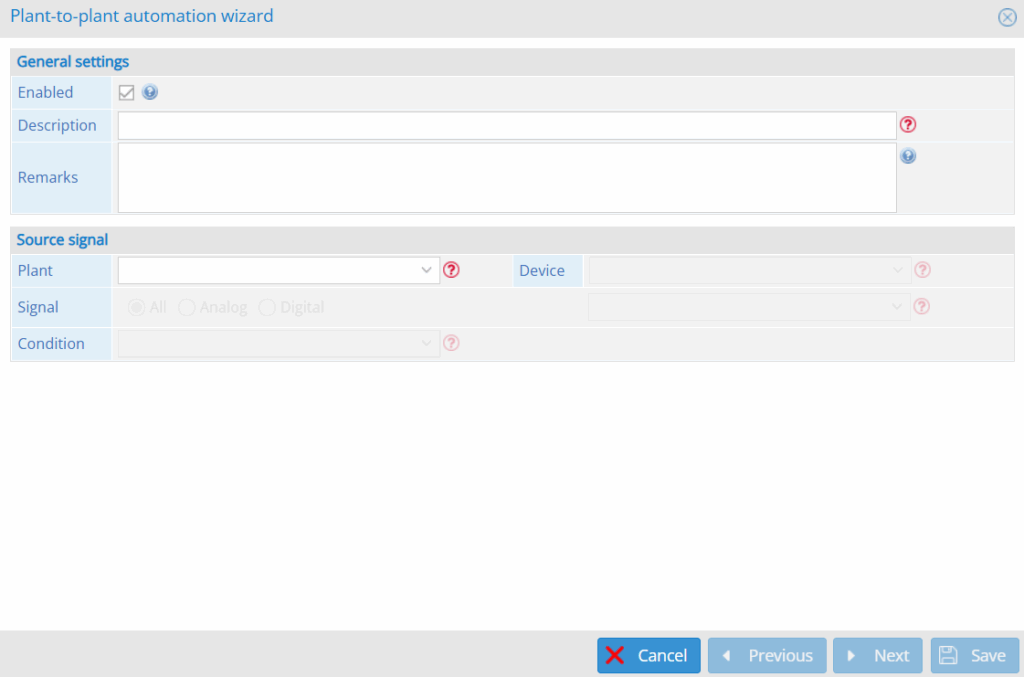
General settings:
- Enabled: flag to enable or disable automation.
- Description: description of what automation will do.
- Remarks: Information notes for automation are possible.
Source Signal:
- Plant: selection of the desired plant.
- Device: selection of the desired device.
- Signal: you can filter signals between analog and digital to facilitate the search for the desired signal.
- Condition: Select the condition that will trigger automation.
Once you press the “Next” button, the following screen will appear:
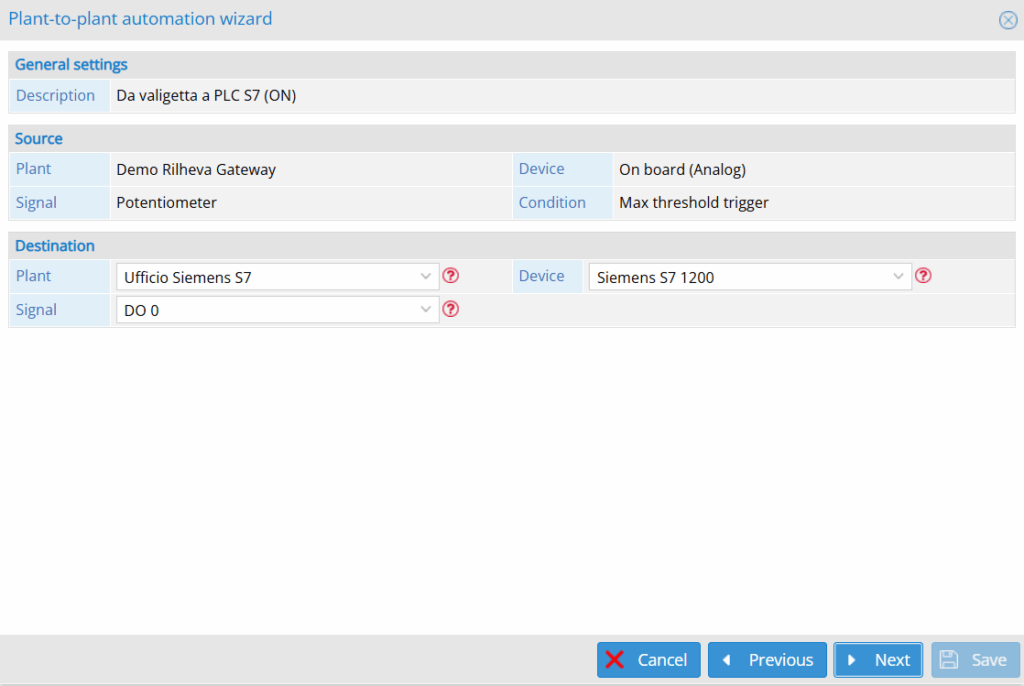
Destination:
- Plant: selection of the desired plant.
- Device: selection of the desired device.
- Signal: selection of the desired signal.
After pressing the “Next” button again, it will be enough to set the operation to complete the creation of the automation:
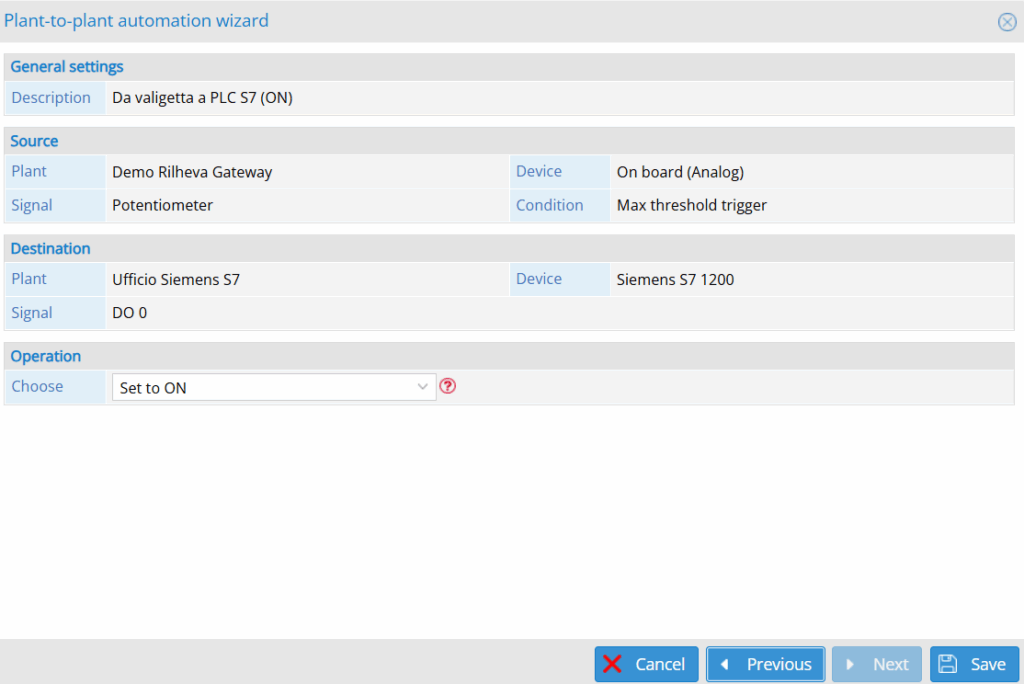
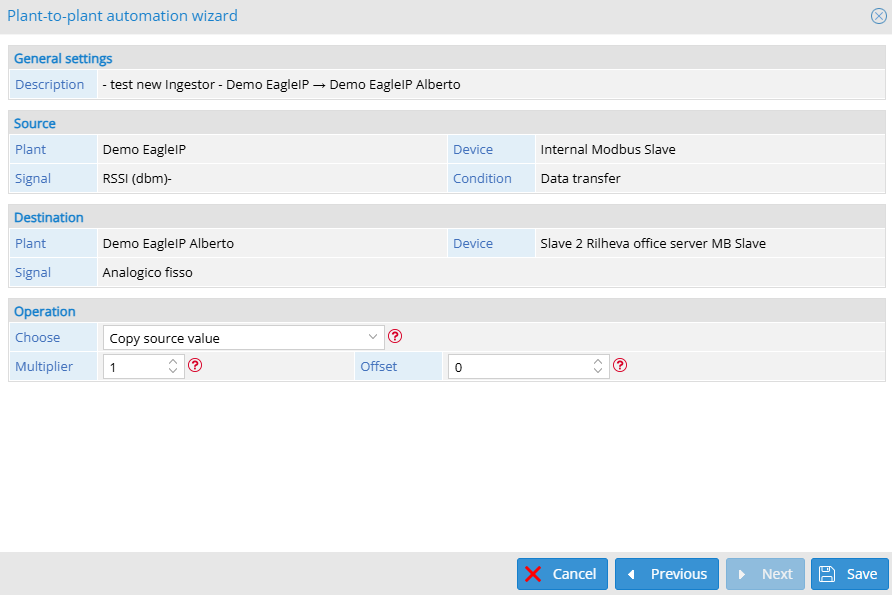
Operation:
- Choose: you can select the type of operation to be performed based on the target signal type (Pulse, ON value and OFF value for digital signals, copy source value or set value for analog signals).
- Multiplier: multiplying factor applied to the read value.
- Offset: value that will be added to the result of read value × multiplier.
Tree view: you can select this mode to display the list of automations.
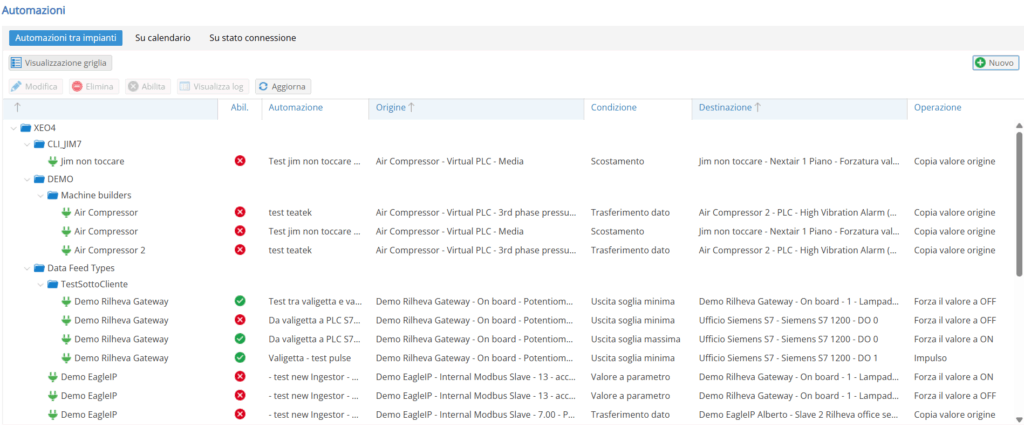
Enable: lets you choose which automations to enable and which to disable.
View logs: allows to consult all the activities of the automation.
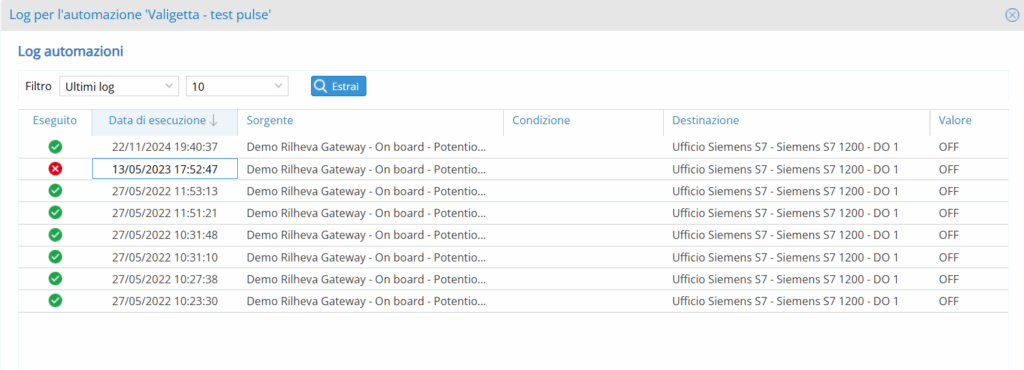
Update: Updates the list of automations.
Was this helpful?
0 / 0