To configure a metadata you will need to click on the “Tools” in the upper left:

Once clicked just press the “Set values” button under the category “Metadata”:
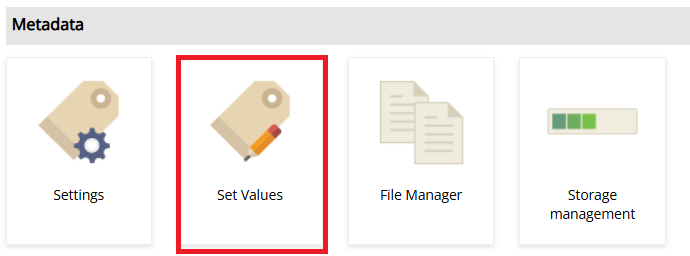
Within the metadata setting page, you can assign a certain value to each metadata based on the specified plant.
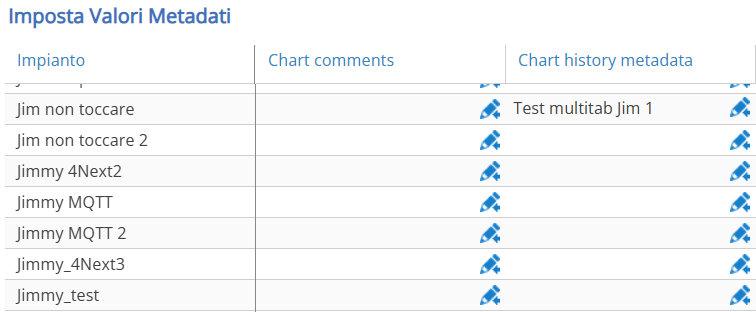
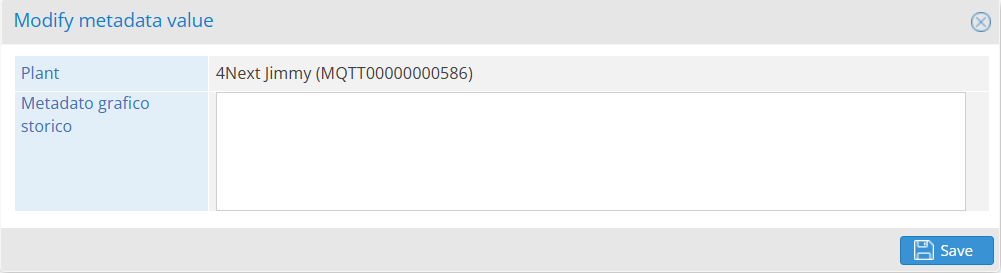
Setting metadata values directly from the plant
it is possible to set the metadata values as shown above directly from the “metadata” section on a plant’s page (available both from mobile and web).
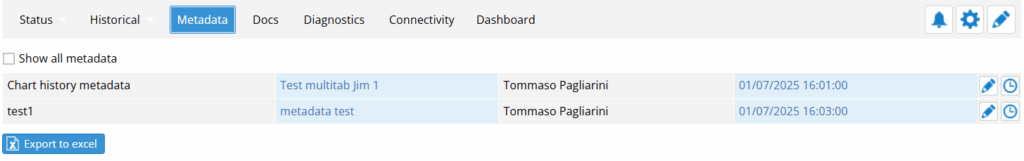
By clicking on the pencil icon on the right you can change the metadata value, while the clock icon displays the metadata values over time.
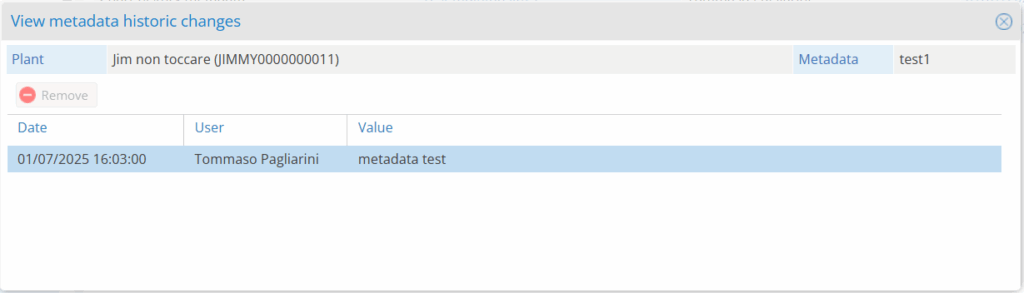
Was this helpful?
0 / 0