Introduction
The files are used to add more details to the plants, in fact it is possible to upload pdf, images and tables of every type within the limits of the space allowed by the customer.
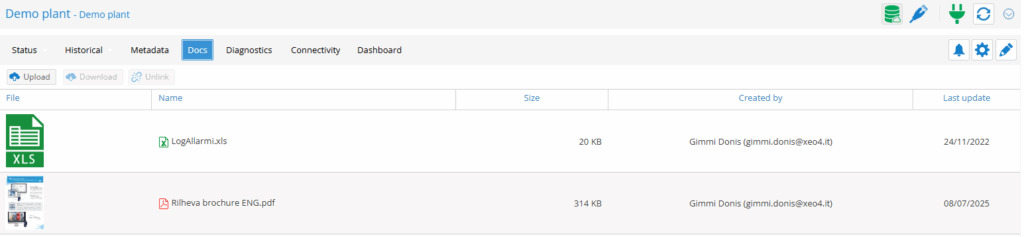
To add a file to the “Docs” section of a plant you will need to click on the “Tools” item in the upper left:

Once clicked just press the “File Manager” button under the category “Metadata”:
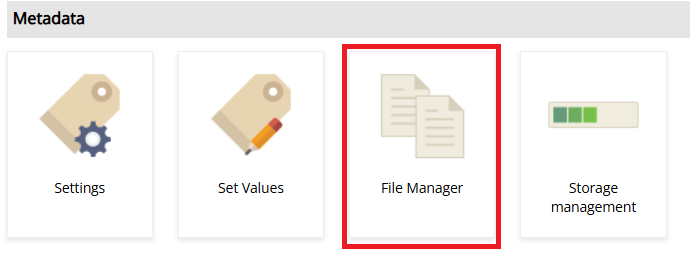
On this page you can create folders and upload files, then link them to various plants.
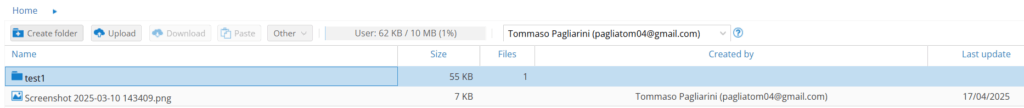
Create folder: allows you to create a new folder.
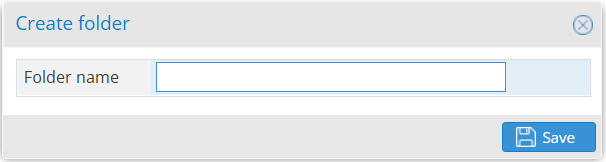
Upload: allows you to upload files.
Download: by selecting a file you can download it.
Other: by clicking on this button ( or simply right-clicking on a file/folder) you can choose whether to rename, delete, download or link the file/folder.
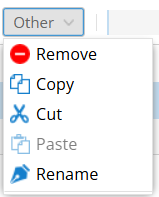
Link: You can choose whether to link the document to all plants, a specified group of plants or one or more plants chosen individually. This connection does not increase memory usage for the user, as the file remains unique and shared between the associated installations.
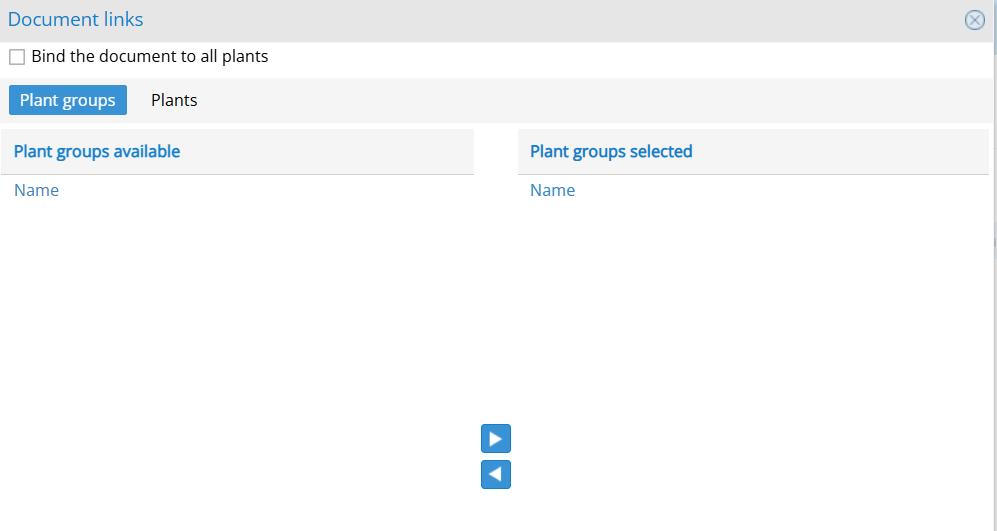
Was this helpful?
0 / 0