Only users with the “administrator” profile will be able to access the user management page.

Administrators can edit existing users, invite new users, edit and add new profiles and user groups.
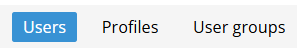
Preferences
Each user, regardless of their profile will have the “Preferences” section available, which can be accessed by clicking on the following icon in the top right:
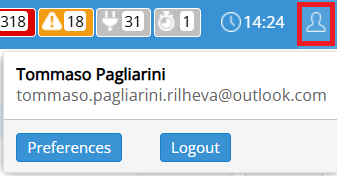
Once you click on the “Preferences” button, the following screen will appear:
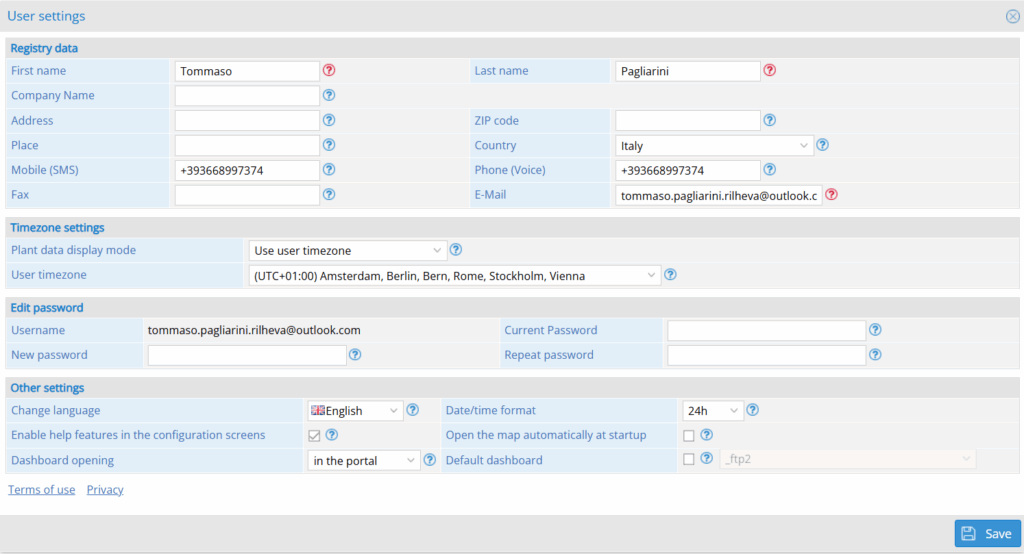
Other settings:
- Change language: you can select the language in which to display the portal. Once the language has changed you will need to reload the page to apply the change.
- Enable help features in the configuration screens: you can choose whether to display blue question marks on screens.
- Dashboard opening: you can select how a dashboard will be displayed (in the portal, in a pop-up or in a tab).
- Date/time format: you can choose the desired format (12h or 24h).
- Open the map automatically at startup: you can choose whether to open the map automatically once logged in the portal.
- Default dashboard: you can select a dashboard that will be displayed immediately after logging into the portal.
Was this helpful?
0 / 0